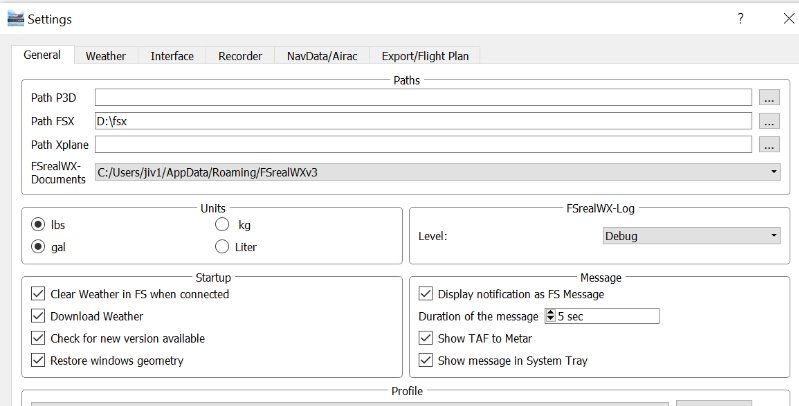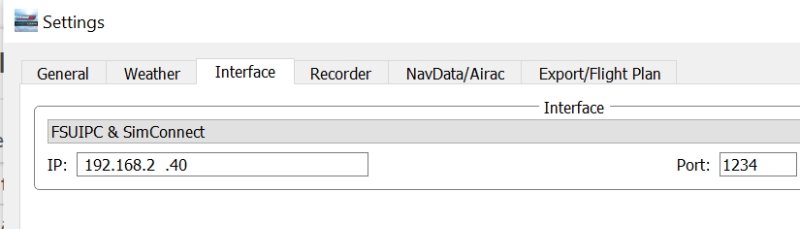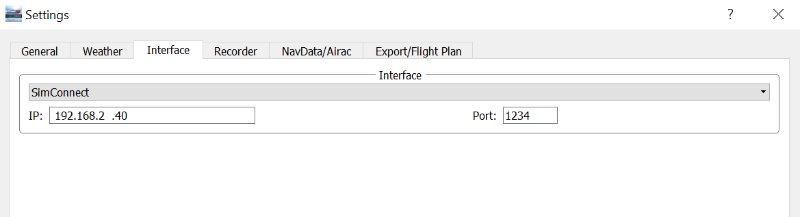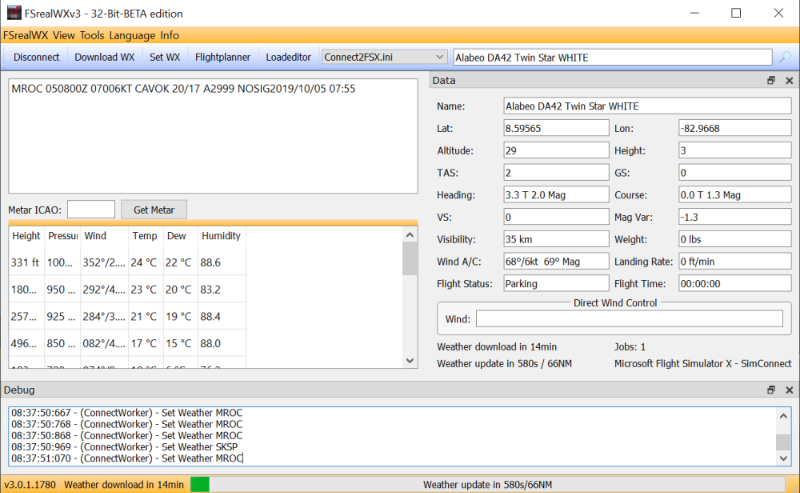- Posts: 27
- Thank you received: 2
Wait for connection to FS
4 years 6 months ago #2027
by jive1
Replied by jive1 on topic Wait for connection to FS
Hey!
1° I start FSRealWXv3 and I click 'Connect'
2° When I click 'Connect'
01.10.2019 06:49:24:711 - (Controller Weather) - Airport resource loaded
01.10.2019 06:49:24:829 - (Controller Weather) - Airports: 15117
01.10.2019 06:49:24:829 - (Main) - Folder founded: /FSX-Tools/FSRealWXv3/FSrealWX 3.0/tmp/
/FSX-Tools/FSRealWXv3/FSrealWX 3.0/tmp/
01.10.2019 06:49:24:830 - (Main) - Folder founded: C:/Users/jiv1/AppData/Roaming/FSrealWXv3
01.10.2019 06:49:24:830 - (Main) - Folder founded: C:/Users/jiv1/AppData/Roaming/FSrealWXv3/aircraftfiles/
01.10.2019 06:49:24:831 - (Main) - Folder founded: C:/Users/jiv1/AppData/Roaming/FSrealWXv3/weatherfiles/
01.10.2019 06:49:24:831 - (Main) - Folder founded: C:/Users/jiv1/AppData/Roaming/FSrealWXv3/profiles/
01.10.2019 06:49:24:831 - (Main) - Folder founded: C:/Users/jiv1/AppData/Roaming/FSrealWXv3/res/
01.10.2019 06:49:24:832 - (Main) - Folder founded: C:/Users/jiv1/AppData/Roaming/FSrealWXv3/Charts/
01.10.2019 06:49:24:838 - (Controller Weather) - WXstation resource loaded
01.10.2019 06:49:24:872 - (Controller Weather) - Weather stations: 13392
01.10.2019 06:49:24:873 - (Controller) - download info file
01.10.2019 06:49:24:873 - (Controller Weather) - timer weather stopped
01.10.2019 06:49:25:045 - (Controller) - FSrealWXv3 up to date
01.10.2019 06:49:25:225 - (Flightplanner) - reading ./Resources/shape/ne_50m_land.shp
01.10.2019 06:49:25:256 - (Flightplanner) - reading ./Resources/shape/ne_50m_lakes.shp
01.10.2019 06:49:25:273 - (Flightplanner) - reading ./Resources/shape/ne_50m_urban_areas.shp
01.10.2019 06:49:25:284 - (Flightplanner) - reading ./Resources/shape/ne_50m_rivers_lake_centerlines.shp
01.10.2019 06:49:25:292 - (Flightplanner) - reading ./Resources/shape/ne_50m_admin_0_boundary_lines_land.shp
01.10.2019 06:49:25:297 - (Flightplanner) - reading ./Resources/shape/ne_50m_airports.shp
01.10.2019 06:49:25:297 - (FlightPlanDatabase) - check
01.10.2019 06:49:25:416 - (Controller Weather) - timer weather stopped
01.10.2019 06:49:25:416 - (Downloader) - Weather download finished
01.10.2019 06:49:25:468 - (WeatherManager) Initialize weather data
01.10.2019 06:49:25:470 - (WeatherWorker) - Next Job ID: 1, Name: decode weather data
01.10.2019 06:49:25:801 - (WeatherManager) - metar initialization completed: 27968
01.10.2019 06:49:25:838 - (WeatherManager) - TAF initialization completed: 6721
01.10.2019 06:49:25:991 - (SynopDecoder) - Error: Header - No Synop Type founded: AAXX 01064 AAXX 0106364700 12960 62204 10250 20247 39751 40089 60084 83032 333 0//69 20214 52051 55091 59009 83365 85075
01.10.2019 06:49:25:993 - (SynopDecoder) - Error: Header - No Synop Type founded: AAXX 01064 AAXX 0106464750 12560 80000 10240 20227 39702 40110 60064 82572 333 0//59 20230 50361 55026 58003 82620 87365
01.10.2019 06:49:26:192 - (SynopDecoder) - Error: Header - No Synop Type founded: AAXX 01064 0 32966 01605 10228 20194 30067 40163 58003 90553 333 10328 20211555 90106
01.10.2019 06:49:26:194 - (SynopDecoder) - Error: Header - No Synop Type founded: AAXX 01064 0 35566 80616 10100 20061 39957 49985 58044 90553 333 10111 2003991022 555 90106
01.10.2019 06:49:26:197 - (SynopDecoder) - Error: Header - No Synop Type founded: AAXX 01064 0 35962 60000 10206 20194 39670 40078 56003 90554 333 10217 20128555 90106
01.10.2019 06:49:26:199 - (SynopDecoder) - Error: Header - No Synop Type founded: AAXX 01064 0 35966 02007 10233 20194 39936 40146 50000 90552 333 10311 20217555 90106
01.10.2019 06:49:26:199 - (SynopDecoder) - Error: Header - No Synop Type founded: AAXX 01064 0 35366 83209 10117 20100 39762 40140 51029 90553 333 10239 2011791020 555 90106
01.10.2019 06:49:26:201 - (SynopDecoder) - Error: Header - No Synop Type founded: AAXX 01064 0 35966 00605 10233 20200 30196 40198 58006 90551 333 10283 20233555 90106
01.10.2019 06:49:26:261 - (SynopDecoder) - Error: Header - No Synop Type founded: BBXX SPREP SHIP 01064 99433 70798 46/// /1501 10164 20146 40160 55013 7//// 8//// 22212 0//// 2////
01.10.2019 06:49:26:302 - (WeatherManager) - additional weather data initialization completed: 6246
01.10.2019 06:49:28:009 - (WeatherManager) finished initialization of weather data: 27968 Metars, additional WX:3676
01.10.2019 06:49:28:009 - (Controller Weather) - timer weather started
01.10.2019 06:49:39:486 - (ConnectWorker) - Next Job ID: 1, Name: Connect
01.10.2019 06:49:39:486 - (ConnectWorker) - init client
01.10.2019 06:49:39:486 - (ConnectWorker) - attempting simulator or server connection
01.10.2019 06:49:39:486 - (ConnectWorker) - Job finished ID: 1, Name: Connect
01.10.2019 06:49:39:486 - (Controller) - JobID:1 JobName:Connect Finished, Error: 1
3° I open now FSX and put the aircraft ready for take off on EBAW
4° I set on FSX the Weather defined by user and nothing happens at the sky of FSX
5° I click 'Download WX' on FSRealWX ansd nothing happens at sky of FSX
…
So what can be wrong in my system?
Greetz
Jive1
1° I start FSRealWXv3 and I click 'Connect'
2° When I click 'Connect'
01.10.2019 06:49:24:711 - (Controller Weather) - Airport resource loaded
01.10.2019 06:49:24:829 - (Controller Weather) - Airports: 15117
01.10.2019 06:49:24:829 - (Main) - Folder founded:
 /FSX-Tools/FSRealWXv3/FSrealWX 3.0/tmp/
/FSX-Tools/FSRealWXv3/FSrealWX 3.0/tmp/01.10.2019 06:49:24:830 - (Main) - Folder founded: C:/Users/jiv1/AppData/Roaming/FSrealWXv3
01.10.2019 06:49:24:830 - (Main) - Folder founded: C:/Users/jiv1/AppData/Roaming/FSrealWXv3/aircraftfiles/
01.10.2019 06:49:24:831 - (Main) - Folder founded: C:/Users/jiv1/AppData/Roaming/FSrealWXv3/weatherfiles/
01.10.2019 06:49:24:831 - (Main) - Folder founded: C:/Users/jiv1/AppData/Roaming/FSrealWXv3/profiles/
01.10.2019 06:49:24:831 - (Main) - Folder founded: C:/Users/jiv1/AppData/Roaming/FSrealWXv3/res/
01.10.2019 06:49:24:832 - (Main) - Folder founded: C:/Users/jiv1/AppData/Roaming/FSrealWXv3/Charts/
01.10.2019 06:49:24:838 - (Controller Weather) - WXstation resource loaded
01.10.2019 06:49:24:872 - (Controller Weather) - Weather stations: 13392
01.10.2019 06:49:24:873 - (Controller) - download info file
01.10.2019 06:49:24:873 - (Controller Weather) - timer weather stopped
01.10.2019 06:49:25:045 - (Controller) - FSrealWXv3 up to date
01.10.2019 06:49:25:225 - (Flightplanner) - reading ./Resources/shape/ne_50m_land.shp
01.10.2019 06:49:25:256 - (Flightplanner) - reading ./Resources/shape/ne_50m_lakes.shp
01.10.2019 06:49:25:273 - (Flightplanner) - reading ./Resources/shape/ne_50m_urban_areas.shp
01.10.2019 06:49:25:284 - (Flightplanner) - reading ./Resources/shape/ne_50m_rivers_lake_centerlines.shp
01.10.2019 06:49:25:292 - (Flightplanner) - reading ./Resources/shape/ne_50m_admin_0_boundary_lines_land.shp
01.10.2019 06:49:25:297 - (Flightplanner) - reading ./Resources/shape/ne_50m_airports.shp
01.10.2019 06:49:25:297 - (FlightPlanDatabase) - check
01.10.2019 06:49:25:416 - (Controller Weather) - timer weather stopped
01.10.2019 06:49:25:416 - (Downloader) - Weather download finished
01.10.2019 06:49:25:468 - (WeatherManager) Initialize weather data
01.10.2019 06:49:25:470 - (WeatherWorker) - Next Job ID: 1, Name: decode weather data
01.10.2019 06:49:25:801 - (WeatherManager) - metar initialization completed: 27968
01.10.2019 06:49:25:838 - (WeatherManager) - TAF initialization completed: 6721
01.10.2019 06:49:25:991 - (SynopDecoder) - Error: Header - No Synop Type founded: AAXX 01064 AAXX 0106364700 12960 62204 10250 20247 39751 40089 60084 83032 333 0//69 20214 52051 55091 59009 83365 85075
01.10.2019 06:49:25:993 - (SynopDecoder) - Error: Header - No Synop Type founded: AAXX 01064 AAXX 0106464750 12560 80000 10240 20227 39702 40110 60064 82572 333 0//59 20230 50361 55026 58003 82620 87365
01.10.2019 06:49:26:192 - (SynopDecoder) - Error: Header - No Synop Type founded: AAXX 01064 0 32966 01605 10228 20194 30067 40163 58003 90553 333 10328 20211555 90106
01.10.2019 06:49:26:194 - (SynopDecoder) - Error: Header - No Synop Type founded: AAXX 01064 0 35566 80616 10100 20061 39957 49985 58044 90553 333 10111 2003991022 555 90106
01.10.2019 06:49:26:197 - (SynopDecoder) - Error: Header - No Synop Type founded: AAXX 01064 0 35962 60000 10206 20194 39670 40078 56003 90554 333 10217 20128555 90106
01.10.2019 06:49:26:199 - (SynopDecoder) - Error: Header - No Synop Type founded: AAXX 01064 0 35966 02007 10233 20194 39936 40146 50000 90552 333 10311 20217555 90106
01.10.2019 06:49:26:199 - (SynopDecoder) - Error: Header - No Synop Type founded: AAXX 01064 0 35366 83209 10117 20100 39762 40140 51029 90553 333 10239 2011791020 555 90106
01.10.2019 06:49:26:201 - (SynopDecoder) - Error: Header - No Synop Type founded: AAXX 01064 0 35966 00605 10233 20200 30196 40198 58006 90551 333 10283 20233555 90106
01.10.2019 06:49:26:261 - (SynopDecoder) - Error: Header - No Synop Type founded: BBXX SPREP SHIP 01064 99433 70798 46/// /1501 10164 20146 40160 55013 7//// 8//// 22212 0//// 2////
01.10.2019 06:49:26:302 - (WeatherManager) - additional weather data initialization completed: 6246
01.10.2019 06:49:28:009 - (WeatherManager) finished initialization of weather data: 27968 Metars, additional WX:3676
01.10.2019 06:49:28:009 - (Controller Weather) - timer weather started
01.10.2019 06:49:39:486 - (ConnectWorker) - Next Job ID: 1, Name: Connect
01.10.2019 06:49:39:486 - (ConnectWorker) - init client
01.10.2019 06:49:39:486 - (ConnectWorker) - attempting simulator or server connection
01.10.2019 06:49:39:486 - (ConnectWorker) - Job finished ID: 1, Name: Connect
01.10.2019 06:49:39:486 - (Controller) - JobID:1 JobName:Connect Finished, Error: 1
3° I open now FSX and put the aircraft ready for take off on EBAW
4° I set on FSX the Weather defined by user and nothing happens at the sky of FSX
5° I click 'Download WX' on FSRealWX ansd nothing happens at sky of FSX
…
So what can be wrong in my system?
Greetz
Jive1
Please Log in or Create an account to join the conversation.
4 years 6 months ago #2028
by Restavr
Replied by Restavr on topic Wait for connection to FS
The procedure is different:
1) Run FSrealWX, load the weather. Check that the setting s are made correctly
2) Start FSX, load in the selected port, let it be EBAW
3) Press the "Connect" button in the FSrealWX program, the inscription on the button should be "Disconnect", and the simulator will load the real weather.
1) Run FSrealWX, load the weather. Check that the setting s are made correctly
2) Start FSX, load in the selected port, let it be EBAW
3) Press the "Connect" button in the FSrealWX program, the inscription on the button should be "Disconnect", and the simulator will load the real weather.
Please Log in or Create an account to join the conversation.
4 years 6 months ago #2034
by jive1
Replied by jive1 on topic Wait for connection to FS
Attachments:
Please Log in or Create an account to join the conversation.
4 years 6 months ago #2035
by Restavr
Replied by Restavr on topic Wait for connection to FS
Show another screenshot of the tab "Interface", there is also necessary to select"simconnect". It is important to observe the sequence of steps from my previous post.
The following user(s) said Thank You: jive1
Please Log in or Create an account to join the conversation.
4 years 6 months ago #2036
by jive1
Replied by jive1 on topic Wait for connection to FS
Hey! Encloed is a nother screenshot showing that both FSUIPC and Simconnect are working.
Is that what you need? Or I can denk more if necesary.
....
But I have one oter question: is FSRealWXv3 Beta (= that is what I downloaded ) really good working, otherwise I may better start trying FSRealWXv2....
Greetz
Jive1
Is that what you need? Or I can denk more if necesary.
....
But I have one oter question: is FSRealWXv3 Beta (= that is what I downloaded ) really good working, otherwise I may better start trying FSRealWXv2....
Greetz
Jive1
Please Log in or Create an account to join the conversation.
4 years 6 months ago #2037
by Restavr
Replied by Restavr on topic Wait for connection to FS
Try selecting only "simconnect" and connect. It is important that the version of FSrealWX was 32-bit, 64-bit work only with P3D. AND as for the work of version 3.0 with FSX it works fine, it is this combination of programs I use myself.
Please Log in or Create an account to join the conversation.
4 years 6 months ago #2038
by jive1
Replied by jive1 on topic Wait for connection to FS
Please Log in or Create an account to join the conversation.
4 years 6 months ago #2039
by jive1
Replied by jive1 on topic Wait for connection to FS
So I staarted again with only simcoonect as the interface, and the tekst in the debuggibg window is now like below....
But the weather remains unchanged in my starting airport.
It seems to me that I have not in mind all the steps that I need to do...
After havig clicked 'connect', and after having started FSX, what are the bext steps that I should do?...
Greetz
Jive1
But the weather remains unchanged in my starting airport.
It seems to me that I have not in mind all the steps that I need to do...
After havig clicked 'connect', and after having started FSX, what are the bext steps that I should do?...
Greetz
Jive1
Please Log in or Create an account to join the conversation.
4 years 6 months ago #2040
by Restavr
Replied by Restavr on topic Wait for connection to FS
the "connect" button should be pressed when you have already booted at the selected airport. Then there is a connection to FSX and receiving data on the location of the aircraft. Until then, you do not need to press the "connect" button. Once FSrealWX is connected to FSX, nothing else needs to be pressed, and the program will look like this:
Attachments:
Please Log in or Create an account to join the conversation.
4 years 6 months ago #2041
by jive1
Replied by jive1 on topic Wait for connection to FS
Hey!
Good day to you!
I'm sorry to say so, but nothing seems to work in my combination of FSX De Luxe Edition with Simconnect and FSRealWXv3... I've tried so many different ways of starting, and not ons single time I saw what I espected abd hope to see…
Why?
Are there Flightsillers with same combination abd who have same provlems, or do they all see what should be seen an FSX wjych runs well under Simconnect and showing the real weather at all airports?
Please tel me what I must try in order to get the right result.
Greetz
Jive1 - Belgium
Good day to you!
I'm sorry to say so, but nothing seems to work in my combination of FSX De Luxe Edition with Simconnect and FSRealWXv3... I've tried so many different ways of starting, and not ons single time I saw what I espected abd hope to see…
Why?
Are there Flightsillers with same combination abd who have same provlems, or do they all see what should be seen an FSX wjych runs well under Simconnect and showing the real weather at all airports?
Please tel me what I must try in order to get the right result.
Greetz
Jive1 - Belgium
Please Log in or Create an account to join the conversation.
Time to create page: 1.919 seconds

 FSrealWX - Weather AddOn for Flightsimulators FS2004, FSX, P3D and Xplane
FSrealWX - Weather AddOn for Flightsimulators FS2004, FSX, P3D and Xplane