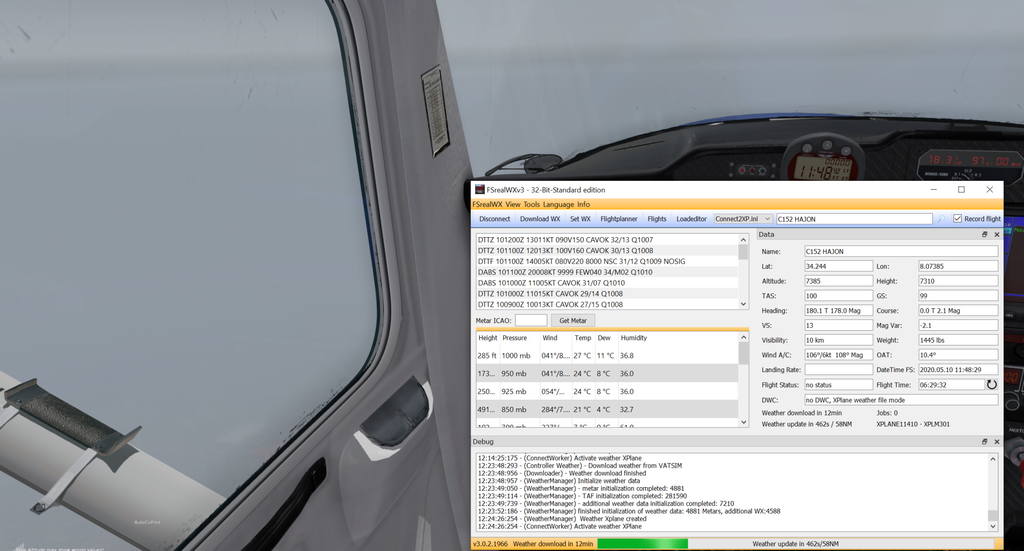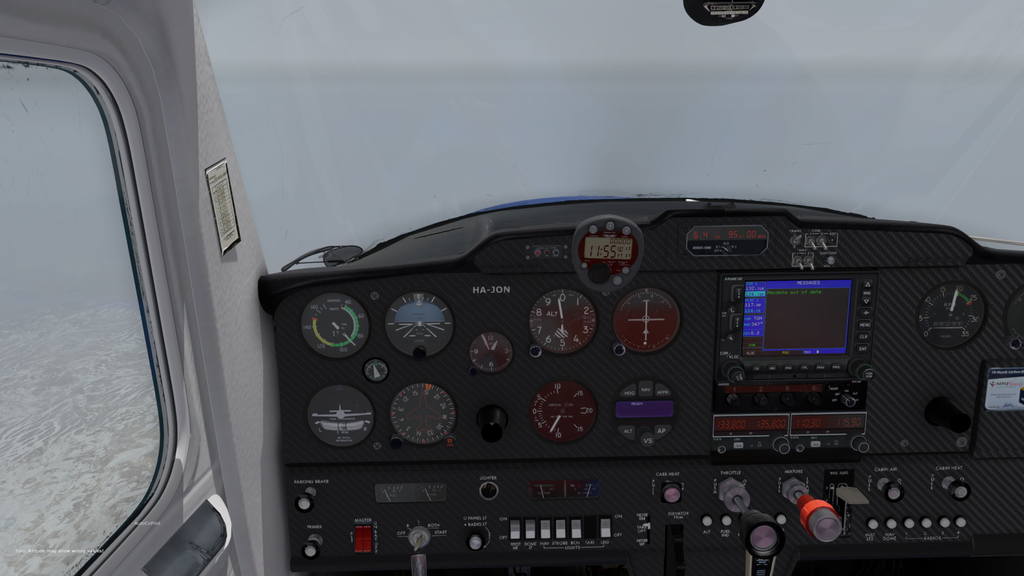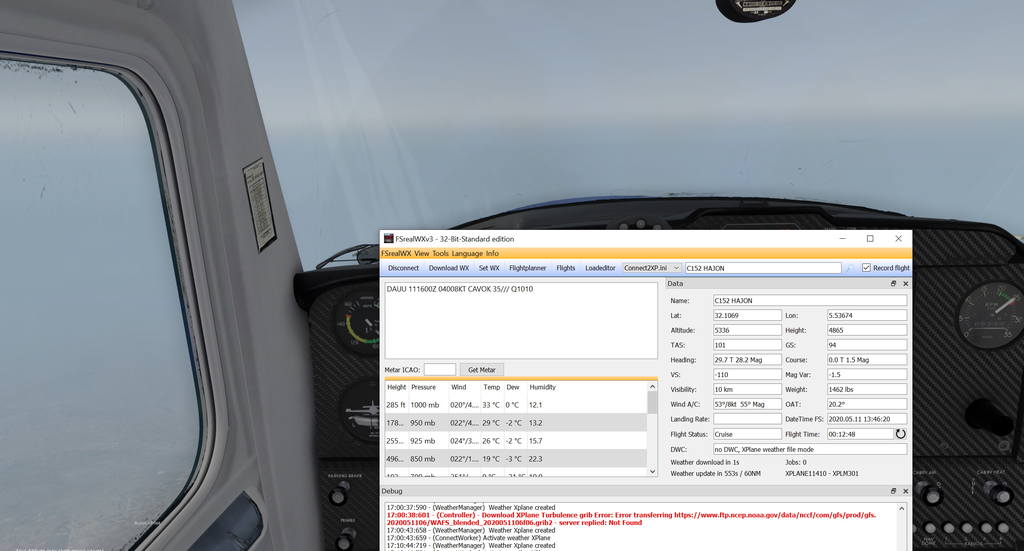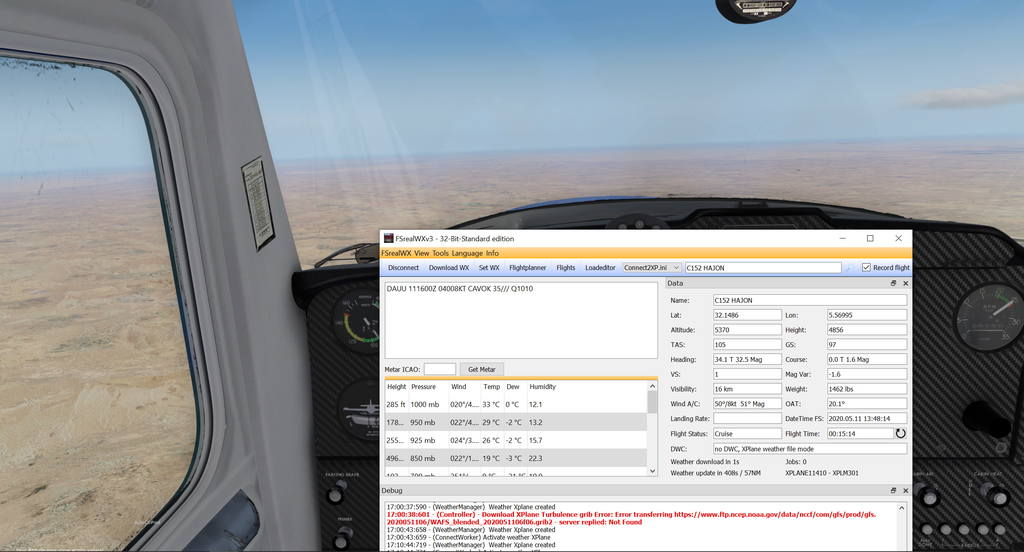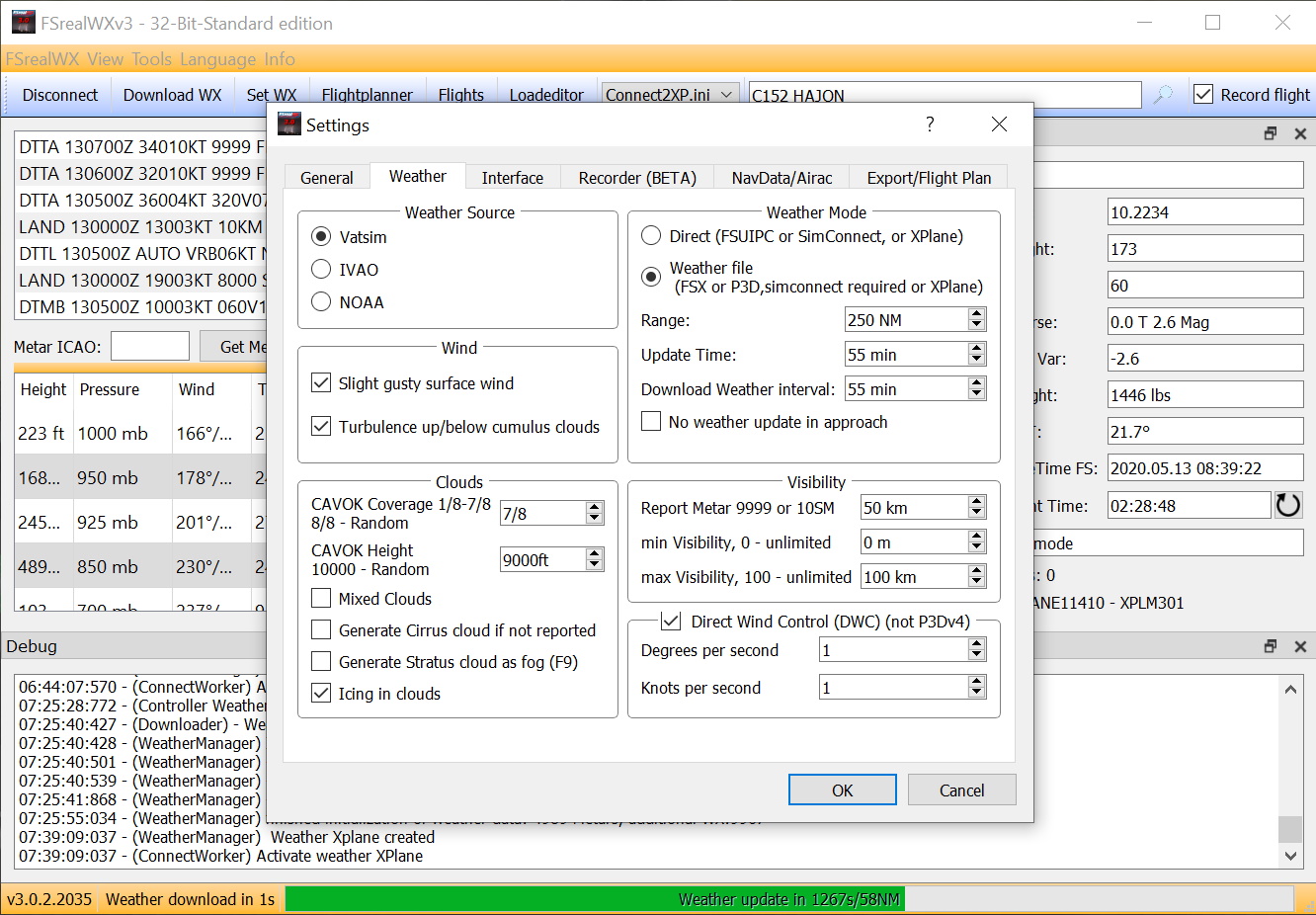- Posts: 245
- Thank you received: 108
CAVOK & X-Plane
5 years 8 months ago - 5 years 8 months ago #2408
by Restavr
CAVOK & X-Plane was created by Restavr
I would like to know why FSrealWX never passes the CAVOK data to the METAR.rwx (X-Plane) file in the METAR data? It will definitely "come up with" a decrease in visibility and clouds. And there is no choice to disable it. As a result, METAR weather CAVOK and X-Plane white haze and visibility 4-6 km. This is only when passed through a file, weather management directly gives CAVOK in its normal form.
This is not the latest version, it was from the very beginning when I started using file transfer.
Here is a line from METAR received by the program
here is what the program passed to X-Plane
.
Files with data in the attachment.
Can I make an option that returns CAVOK?
This is not the latest version, it was from the very beginning when I started using file transfer.
Here is a line from METAR received by the program
Code:
DAUK 100800Z 11007KT CAVOK 26/15 Q1008
Code:
DAUK 100800Z 11007G09KT 100V120 10KM FEW050 BKN320CI 26/15 Q1008
Files with data in the attachment.
Can I make an option that returns CAVOK?
Attachments:
Last edit: 5 years 8 months ago by Restavr.
Please Log in or Create an account to join the conversation.
- SilloAdmin
- Offline
- Administrator
-

5 years 8 months ago #2409
by SilloAdmin
If you find an error, then please give me exactly about your system. Which sim (FSX / P3D / Xplane). Which connection (FSUIPC / SimConnect / FSrealWX-Bridge). Which OS.
Replied by SilloAdmin on topic CAVOK & X-Plane
I checked. Synop reports 10KM visibility. XPlane probably converts the visibility range incorrectly with "KM". I changed the visibility to "SM".
If you find an error, then please give me exactly about your system. Which sim (FSX / P3D / Xplane). Which connection (FSUIPC / SimConnect / FSrealWX-Bridge). Which OS.
Please Log in or Create an account to join the conversation.
5 years 8 months ago #2410
by Restavr
Replied by Restavr on topic CAVOK & X-Plane
Yes, it may be necessary to specify in nautical miles, because visibility is poor and even 10 km does not correspond.
But why can't I just pass CAVOK to the METAR.rwx file? Does X-Plane perceive it incorrectly? If the METAR is CAVOK, then the X-Plane should also have CAVOK, isn't it?
But why can't I just pass CAVOK to the METAR.rwx file? Does X-Plane perceive it incorrectly? If the METAR is CAVOK, then the X-Plane should also have CAVOK, isn't it?
Please Log in or Create an account to join the conversation.
5 years 8 months ago #2411
by Restavr
Replied by Restavr on topic CAVOK & X-Plane
Here are screenshots to make it clear what the problem looks like:
Height 7500ft
Height 5000ft
landing
All the time METAR data corresponds to CAVOK.
received data
transmitted to X-Plane
What I see on the screen is called difficult weather conditions,but not CAVOK.
Height 7500ft
Height 5000ft
landing
All the time METAR data corresponds to CAVOK.
received data
Code:
DTTZ 101200Z 13011KT 090V150 CAVOK 32/13 Q1007
Code:
DTTZ 101200Z 13011G13KT 090V150 10KM BKN090 OVC320CI 32/13 Q1007
Please Log in or Create an account to join the conversation.
- SilloAdmin
- Offline
- Administrator
-

5 years 8 months ago #2412
by SilloAdmin
If you find an error, then please give me exactly about your system. Which sim (FSX / P3D / Xplane). Which connection (FSUIPC / SimConnect / FSrealWX-Bridge). Which OS.
Replied by SilloAdmin on topic CAVOK & X-Plane
Can you please try "Weather Mode -> Direct"?
Xplane maintains visibility at height. FSrealWX tries to increase the visibility in direct mode.
Xplane maintains visibility at height. FSrealWX tries to increase the visibility in direct mode.
If you find an error, then please give me exactly about your system. Which sim (FSX / P3D / Xplane). Which connection (FSUIPC / SimConnect / FSrealWX-Bridge). Which OS.
Please Log in or Create an account to join the conversation.
5 years 8 months ago #2413
by Restavr
Replied by Restavr on topic CAVOK & X-Plane
In direct mode, the visibility is true and similar CAVOK, but there are other problems so managing the weather through a file is optimal for me.
The following user(s) said Thank You: SilloAdmin
Please Log in or Create an account to join the conversation.
- SilloAdmin
- Offline
- Administrator
-

5 years 8 months ago #2414
by SilloAdmin
If you find an error, then please give me exactly about your system. Which sim (FSX / P3D / Xplane). Which connection (FSUIPC / SimConnect / FSrealWX-Bridge). Which OS.
Replied by SilloAdmin on topic CAVOK & X-Plane
I will check the weather data for the file again. Maybe the synopsis station was too old.
If you find an error, then please give me exactly about your system. Which sim (FSX / P3D / Xplane). Which connection (FSUIPC / SimConnect / FSrealWX-Bridge). Which OS.
Please Log in or Create an account to join the conversation.
5 years 8 months ago #2415
by Restavr
Replied by Restavr on topic CAVOK & X-Plane
Still, I do not understand why FSrealWX does not pass the weather CAVOK to the METAR.rwx file, if the METAR specifies CAVOK. I thought X-Plane had problems processing such a file, so I checked to see if the weather matched. And so, METAR:
the height of 5500ft. What I see in X-Plane.
Manually in the METAR.rwx file, I install
and manually upload it to X Plane.
Why can't this be done via FSrealWX, why can't the real weather be transmitted?
Code:
DAUU 111600Z 04008KT CAVOK 35/// Q1010
Manually in the METAR.rwx file, I install
Code:
DAUU 111600Z 04008KT CAVOK 35/00 Q1010
Why can't this be done via FSrealWX, why can't the real weather be transmitted?
The following user(s) said Thank You: SilloAdmin, niksan29
Please Log in or Create an account to join the conversation.
- SilloAdmin
- Offline
- Administrator
-

5 years 8 months ago #2419
by SilloAdmin
If you find an error, then please give me exactly about your system. Which sim (FSX / P3D / Xplane). Which connection (FSUIPC / SimConnect / FSrealWX-Bridge). Which OS.
Replied by SilloAdmin on topic CAVOK & X-Plane
Hi
I created the METARS again with CAVOK.
The URL of the wind files has been adjusted.
Please check if everything works ..
Download in Close-Beta-Section
I created the METARS again with CAVOK.
The URL of the wind files has been adjusted.
Please check if everything works ..
Download in Close-Beta-Section
If you find an error, then please give me exactly about your system. Which sim (FSX / P3D / Xplane). Which connection (FSUIPC / SimConnect / FSrealWX-Bridge). Which OS.
Please Log in or Create an account to join the conversation.
5 years 8 months ago - 5 years 8 months ago #2425
by Restavr
Replied by Restavr on topic CAVOK & X-Plane
I'll start with the fact that the 2035 version of CAVOK looks perfect, thank you.
But if you don't mind, I would continue to deal with visibility in X-Plane, well, since we've started. Here is today's example: DTTA airport, by METAR weather
visibility unlimited. This data is received in a file weather.txt.
In X-Plane, the weather was passed to the METAR. rwx file:
As a result, the visibility, so to speak, is very different from the visibility without restrictions.
Is this how it should be?
I will clarify on the set FSrealFX settings, it is worth in so here:
But if you don't mind, I would continue to deal with visibility in X-Plane, well, since we've started. Here is today's example: DTTA airport, by METAR weather
Code:
DTTA 130700Z 34010KT 9999 FEW033 22/14 Q1011
In X-Plane, the weather was passed to the METAR. rwx file:
Code:
DTTA 130700Z 34010G12KT 330V350 5SM FEW033 SCT320CI 22/14 Q1011
Is this how it should be?
I will clarify on the set FSrealFX settings, it is worth in so here:
Last edit: 5 years 8 months ago by Restavr.
Please Log in or Create an account to join the conversation.
Time to create page: 0.738 seconds

 FSrealWX - Weather AddOn for Flightsimulators FS2004, FSX, P3D and Xplane
FSrealWX - Weather AddOn for Flightsimulators FS2004, FSX, P3D and Xplane