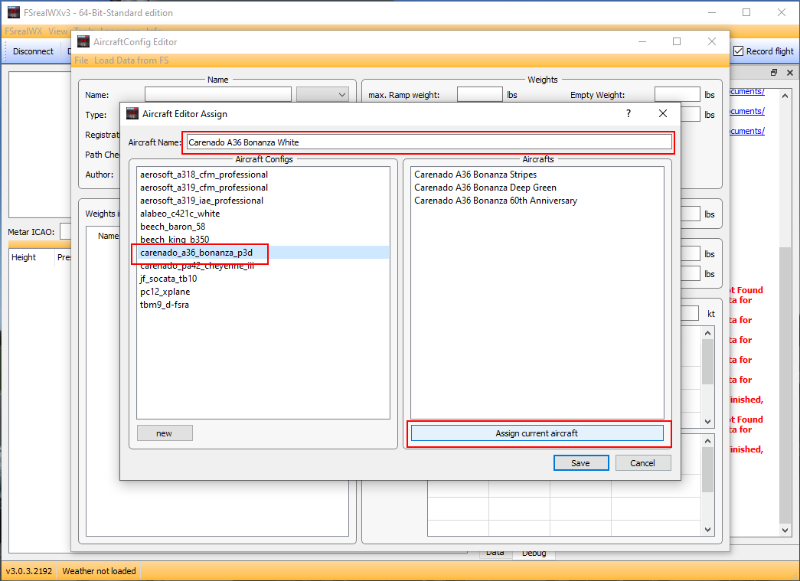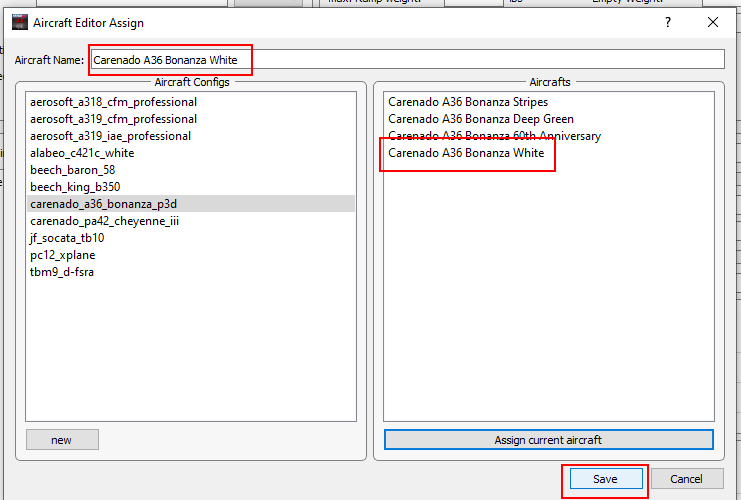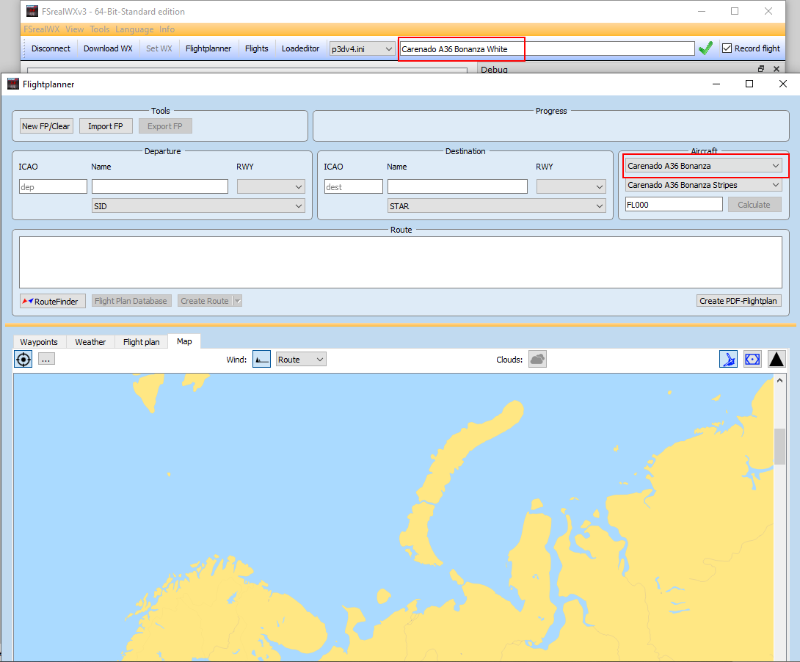FSRealWX 3.0 changes Aircraft.CFG files
- SilloAdmin
- Offline
- Administrator
-

Less
More
4 years 6 months ago #2968
by SilloAdmin
If you find an error, then please give me exactly about your system. Which sim (FSX / P3D / Xplane). Which connection (FSUIPC / SimConnect / FSrealWX-Bridge). Which OS.
Replied by SilloAdmin on topic FSRealWX 3.0 changes Aircraft.CFG files
It is not necessary to import aircraft.
This is only necessary if you want to create a flight plan and then import it back into FS. e.g. for Airbus / PMDG. You can also set the fuel and load via FSrealWX.
In the Aircraft Editor you will find the menu "Load Data from FS" -> "Load from File".
Import aircraft or enter data and then save.
Then open the "Aircraft Assign" window and load the config. Then assign the current aircraft.
So you only need one config for different liverys of the same aircraft.
I will continue to expand the manual.
This is only necessary if you want to create a flight plan and then import it back into FS. e.g. for Airbus / PMDG. You can also set the fuel and load via FSrealWX.
In the Aircraft Editor you will find the menu "Load Data from FS" -> "Load from File".
Import aircraft or enter data and then save.
Then open the "Aircraft Assign" window and load the config. Then assign the current aircraft.
So you only need one config for different liverys of the same aircraft.
I will continue to expand the manual.
If you find an error, then please give me exactly about your system. Which sim (FSX / P3D / Xplane). Which connection (FSUIPC / SimConnect / FSrealWX-Bridge). Which OS.
The following user(s) said Thank You: niksan29
Please Log in or Create an account to join the conversation.
4 years 6 months ago #2969
by bobn
Replied by bobn on topic FSRealWX 3.0 changes Aircraft.CFG files
OK so what am I missing here? Did you leave out a step?
Please Log in or Create an account to join the conversation.
- SilloAdmin
- Offline
- Administrator
-

4 years 6 months ago #2970
by SilloAdmin
If you find an error, then please give me exactly about your system. Which sim (FSX / P3D / Xplane). Which connection (FSUIPC / SimConnect / FSrealWX-Bridge). Which OS.
Replied by SilloAdmin on topic FSRealWX 3.0 changes Aircraft.CFG files
The first and second steps were correct.
With "Assign Aircraft" you have to be connected to the SIM and stand with your aircraft at an airport so that FSrealWX can read out the current aircraft name. The aircraft name is shown in the title. Then click on "Assign".
With "Assign Aircraft" you have to be connected to the SIM and stand with your aircraft at an airport so that FSrealWX can read out the current aircraft name. The aircraft name is shown in the title. Then click on "Assign".
If you find an error, then please give me exactly about your system. Which sim (FSX / P3D / Xplane). Which connection (FSUIPC / SimConnect / FSrealWX-Bridge). Which OS.
Please Log in or Create an account to join the conversation.
- SilloAdmin
- Offline
- Administrator
-

4 years 6 months ago #2971
by SilloAdmin
If you find an error, then please give me exactly about your system. Which sim (FSX / P3D / Xplane). Which connection (FSUIPC / SimConnect / FSrealWX-Bridge). Which OS.
Replied by SilloAdmin on topic FSRealWX 3.0 changes Aircraft.CFG files
1. Connect FSrealWX with your Sim, and stand with your aircraft at an airport.
2. add you config
3. assign aircraft
4. save
5. restart FSrealWX
6. connct FSrealWX with your Sim
2. add you config
3. assign aircraft
4. save
5. restart FSrealWX
6. connct FSrealWX with your Sim
If you find an error, then please give me exactly about your system. Which sim (FSX / P3D / Xplane). Which connection (FSUIPC / SimConnect / FSrealWX-Bridge). Which OS.
The following user(s) said Thank You: niksan29
Please Log in or Create an account to join the conversation.
Time to create page: 0.582 seconds

 FSrealWX - Weather AddOn for Flightsimulators FS2004, FSX, P3D and Xplane
FSrealWX - Weather AddOn for Flightsimulators FS2004, FSX, P3D and Xplane