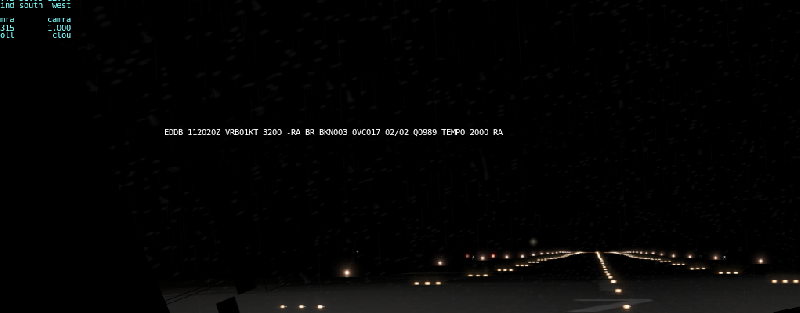- Posts: 12
- Thank you received: 6
METAR missing XPRealWX
It only shows new client x:x:x:x connected.
Thanks.
Cris
Please Log in or Create an account to join the conversation.
Please Log in or Create an account to join the conversation.
any news about if this little problem can be solved? Should we wait for the next XPRealWX release?
Thank you!
Cristiano
Please Log in or Create an account to join the conversation.
- SilloAdmin
- Offline
- Administrator
-

If a "Connect" or "Start Server" message displayed?
Otherwise, delete the xprealwx.ini file.
If you find an error, then please give me exactly about your system. Which sim (FSX / P3D / Xplane). Which connection (FSUIPC / SimConnect / FSrealWX-Bridge). Which OS.
Please Log in or Create an account to join the conversation.
The only message I get is client connected. Is there anything else I can do? Thanks.
Cris
Please Log in or Create an account to join the conversation.
- SilloAdmin
- Offline
- Administrator
-

Show message in FS is activeted?
If you find an error, then please give me exactly about your system. Which sim (FSX / P3D / Xplane). Which connection (FSUIPC / SimConnect / FSrealWX-Bridge). Which OS.
Please Log in or Create an account to join the conversation.
Yes it is.SilloAdmin wrote: wiki.fsrealwx.net/doku.php?id=en:option_...ce_options#interface
Show message in FS is activeted?
I did nothing but updating from previous version (working) to last one .04.622.
I have the message of the QNH set, but no more the METAR string.
Please Log in or Create an account to join the conversation.
Please Log in or Create an account to join the conversation.
- SilloAdmin
- Offline
- Administrator
-

But I have so far not changed the XPlane-module.
What XPrealWX plugin version do you use.
If you find an error, then please give me exactly about your system. Which sim (FSX / P3D / Xplane). Which connection (FSUIPC / SimConnect / FSrealWX-Bridge). Which OS.
Please Log in or Create an account to join the conversation.
I'm using 1.00.65 I think it's the last one.SilloAdmin wrote: No. The development of FSrealWX always continues.
But I have so far not changed the XPlane-module.
What XPrealWX plugin version do you use.
Please Log in or Create an account to join the conversation.

 FSrealWX - Weather AddOn for Flightsimulators FS2004, FSX, P3D and Xplane
FSrealWX - Weather AddOn for Flightsimulators FS2004, FSX, P3D and Xplane