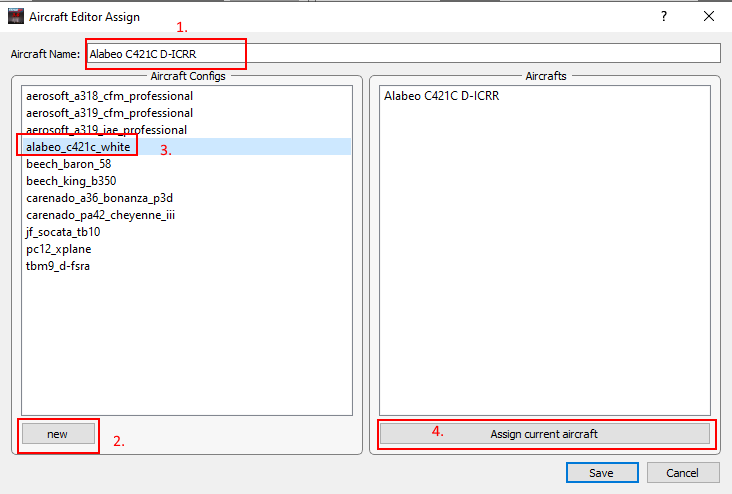- Posts: 8
- Thank you received: 1
flight planner and aircraft editor questions
- DavidL25210
- Topic Author
- Offline
- New Member
-

Less
More
5 years 5 months ago #2617
by DavidL25210
flight planner and aircraft editor questions was created by DavidL25210
Hello, I purchased the software recently for FS9/FSX, and while I like it a lot, I don't seem to be able to figure out the FlightPlanner workings.. particularly I never can select any aircraft. I get the route either through FS9/FSX FP import or free RouteFinder, however selection of aircraft isn't possible.
Is there any detailed instruction available regarding aircraft editor and flight planner? Any AircraftConfig files to import available somewhere maybe? if I create config from aircraftcfg or fsuipc, I still can't load it into the planner... Maybe because missing fuel flow info?
"Please select aircraft for calculation the road" pops up frequently, no idea what to do...
Please help. thanks.
Thanks.
Is there any detailed instruction available regarding aircraft editor and flight planner? Any AircraftConfig files to import available somewhere maybe? if I create config from aircraftcfg or fsuipc, I still can't load it into the planner... Maybe because missing fuel flow info?
"Please select aircraft for calculation the road" pops up frequently, no idea what to do...
Please help. thanks.
Thanks.
Please Log in or Create an account to join the conversation.
- SilloAdmin
- Offline
- Administrator
-

5 years 5 months ago - 5 years 5 months ago #2618
by SilloAdmin
If you find an error, then please give me exactly about your system. Which sim (FSX / P3D / Xplane). Which connection (FSUIPC / SimConnect / FSrealWX-Bridge). Which OS.
Replied by SilloAdmin on topic flight planner and aircraft editor questions
You also have to assign the aircraft config. Otherwise you have to create a separate config for each aircraft (including liveries).
Open Aircraft Editor -> Menu -> File -> Assign Aircrafts.
First, connect FSrealWX with FS
1. click "new" (2)
2. AircraftConfig appears (e.g. 3.)
3. select your config
4. click "Assign currect aircraft" (4)
5. your aircraft from (1) will be added.
6. save
7. restart FSrealWX
Open Aircraft Editor -> Menu -> File -> Assign Aircrafts.
First, connect FSrealWX with FS
1. click "new" (2)
2. AircraftConfig appears (e.g. 3.)
3. select your config
4. click "Assign currect aircraft" (4)
5. your aircraft from (1) will be added.
6. save
7. restart FSrealWX
If you find an error, then please give me exactly about your system. Which sim (FSX / P3D / Xplane). Which connection (FSUIPC / SimConnect / FSrealWX-Bridge). Which OS.
Last edit: 5 years 5 months ago by SilloAdmin.
The following user(s) said Thank You: niksan29, DavidL25210
Please Log in or Create an account to join the conversation.
- DavidL25210
- Topic Author
- Offline
- New Member
-

Less
More
- Posts: 8
- Thank you received: 1
5 years 5 months ago #2619
by DavidL25210
Replied by DavidL25210 on topic flight planner and aircraft editor questions
thanks! That procedure did the job.
The following user(s) said Thank You: niksan29
Please Log in or Create an account to join the conversation.
Time to create page: 0.527 seconds

 FSrealWX - Weather AddOn for Flightsimulators FS2004, FSX, P3D and Xplane
FSrealWX - Weather AddOn for Flightsimulators FS2004, FSX, P3D and Xplane